How To
What Is Fabric API and How to Use It?
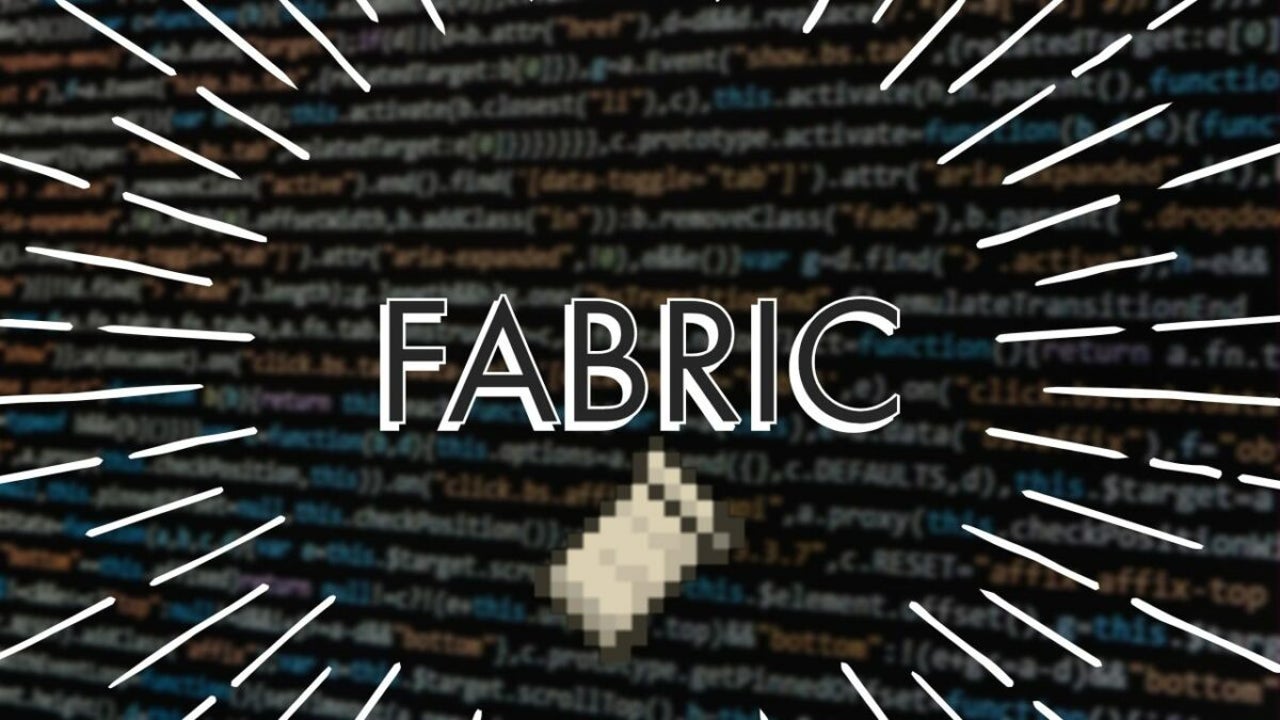
- December 8, 2021
- Updated: July 2, 2025 at 3:59 AM
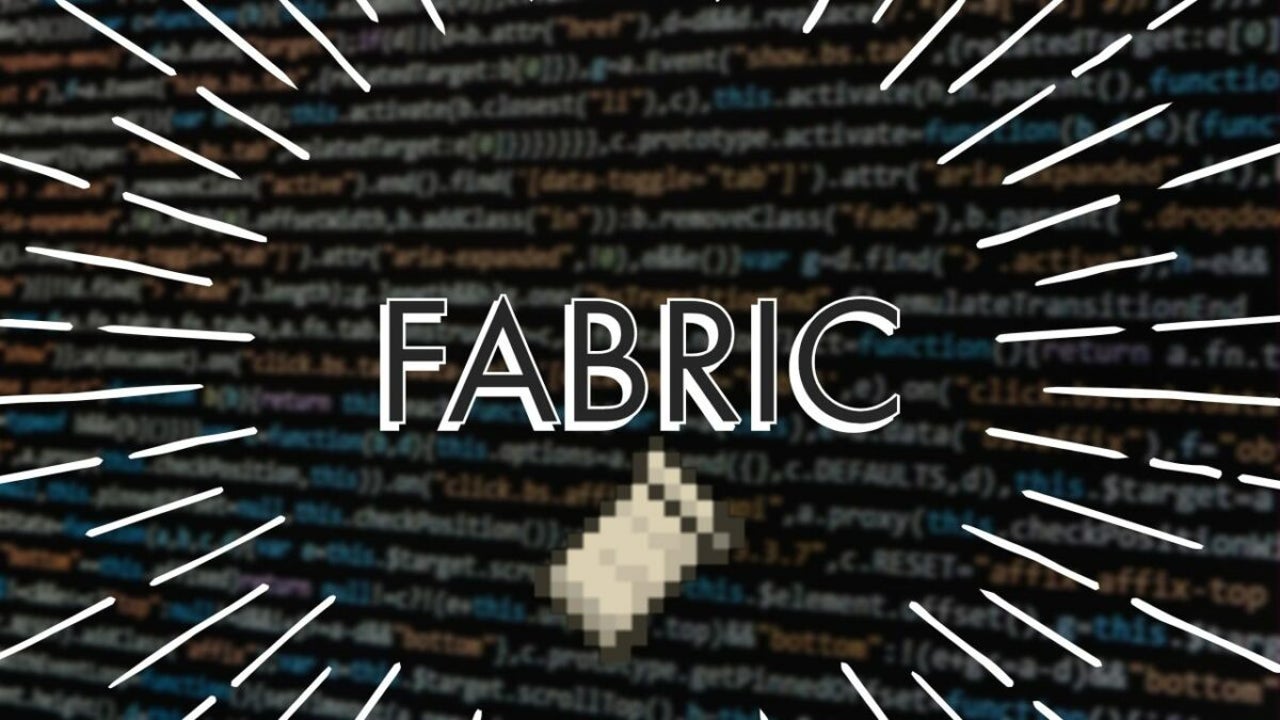
If you enjoy using mods while playing Minecraft, then you’ve probably come across the Fabric API already. Mods can make a game more enjoyable by adding new textures, new challenges, and more. In an immensely popular game like Minecraft, many different mods are available that give you different gameplay options.
However, you’ll need a mod loader to get mods to work properly. So let’s look at what Fabric API is and how to use it.
What Is Fabric API?
The Fabric API is a utility software used by Fabric mods to interact with Minecraft. Most Minecraft mods require this API, and it is worthwhile to make sure you download this API and add it to your mod folder if you want to start using Minecraft mods.
While it doesn’t offer many customization and editing tools for existing mods, you are still able to develop your own mods with this API. You will have to run the Fabric Mod Loader along with the API, and while these two programs are available separately, you’ll need both.

What Is Fabric API Used For?
Fabric API is a hook layer that provides common hooks and interoperability required to run Fabric mods. Fabric API is used to run Minecraft mods more effectively. While some mods might appear to work even without this, or a similar API, you might notice more lagging and a significant drain on system resources. Using Fabric API’s modular toolchain, you can port mods much faster and make game instances much leaner.
Since Fabric API is such a lightweight mod-loader, it works faster than most others. Fabric receives updates faster, and they are faster to install. The API also loads mods faster and even increases the startup time of Minecraft.
How to Start Using Fabric API?
To start using the Fabric API effectively, there are a few steps that you’d need to follow. Let’s look at those now.
How to Download Fabric API?
To use Fabric API, you must first download the Fabric Installer. These two software packages are not bundled together and will have to be downloaded separately, but you require both to use the program. You will also need to download Fabric API.
How to Install Fabric API?
Now that you’ve downloaded both the Fabric Installer and Fabric API, we can proceed to the installation. Here are the steps to install Fabric API.
Step 1: Run the Installer for Fabric
Start running the installer by double-clicking on it in your downloads folder. Next, click on the ‘Client’ tab and select the ‘Minecraft’ and ‘Loader’ versions. Using the latest versions of both should be sufficient. Check that the ‘Select Installation Location’ option points to your Minecraft launcher data folder. Now, click ‘Install’ and wait for the installation to be completed.
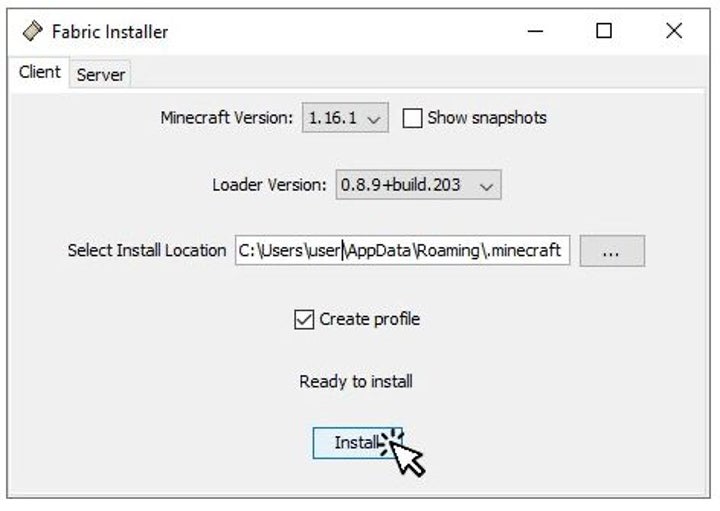
Step 2: Edit the Game Directory (Optional)
This step is optional, and not editing the directory will mean that all mods and new game instances will all be saved in the default directory. This folder can quickly become very cluttered, which is why some prefer making a new directory folder for the use of mods. To do this, create a new folder inside your user profile. Name this folder something that is clear to understand, for example, ‘mynewfabricinstallation’.
This is just half of the step. Next, you need to open the Minecraft launcher and select ‘Java Edition’ and then ‘Installations’. Click on the three horizontal dots next to Fabric Installer to see more options. In the drop-down menu, select ‘Edit. In the next window, change the game directory to the new folder you created and click ‘Save’.
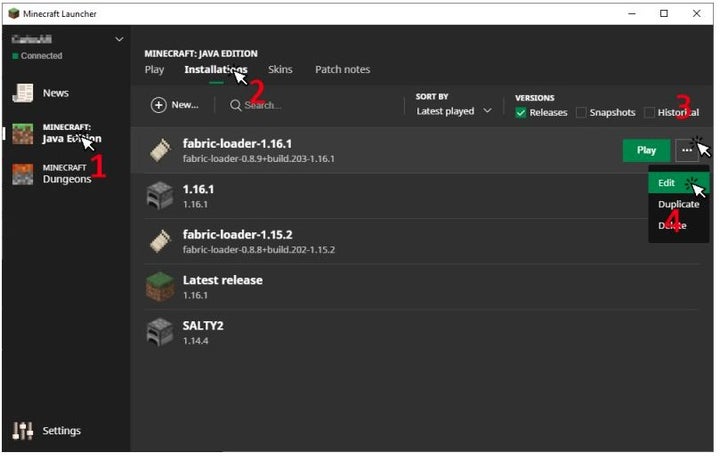
Step 4: Install Fabric API
Although you’ve just installed Fabric, there are still no mods available. For this, you’ll need the Fabric API. Go to your downloads folder and move the Fabric API from there to the new directory you created in Step 2. If you did not create a new directory, you’d have to move the file to your default game directory.
Step 5: Install Fabric Mods
Now you can finally start installing mods. You could install the Fabric Mod Menu to make this even more convenient. This program will add a ‘Download Mods’ button directly to your Main Screen in Minecraft. You can click here to easily download Fabric mods. Alternatively, you can manually download mods from reputable sources and then move them to the same folder where your Fabric API is located.

FAQ About Fabric API
Here is a handy list of the most frequently asked questions and responses if you have any more queries.
What Does Fabric API Do in Minecraft
Fabric API is a hook-layer that is required to run most Minecraft mods. It works like a mods library to add all your downloaded mods to your Minecraft game through the Fabric Installer.
How Do I Get Fabric API?
To get Fabric API, you will need to download the install file from a reputable source such as Softonic or the developers directly. Once downloaded, you will have to move this file to your game directory.
Why Should I Use Fabric Minecraft?
Fabric API is a very effective and lightweight mod-loader making it ideal for running mods in Minecraft without lags and strain on system resources.
Should I Use Fabric or Forge?
Fabric and Forge are both great options for mod-loaders. Choosing which is better is a personal choice. Forger currently has a larger selection of mods as they’ve been around for longer. However, Fabric is much easier to use and updates automatically. Also, Fabric is compatible with all versions of Minecraft and even some other Java programs, whereas Forge is not.
How Do You Put a Fabric API in Minecraft?
To add any mods to your Fabric client, you’ll have to download them from a reputable source. The file type will be JAR. Once downloaded, move the mod to your game directory, where the file for Fabric API is also located.
Alternatively, you can also download and install the Fabric Mod Menu, which will add a ‘Download Mods’ button to the main screen of your Minecraft so that you can easily download mods from here.
Adding texture and fabric to your Minecraft experience
When it comes to enhancing your Minecraft world, it’s beneficially understanding what Fabric API is and how it works. You’ll be able to use your mods more efficiently, but you’ll need to ensure you installed them correctly.
Latest from Leri Koen
You may also like
 News
NewsVince Gilligan's new series has shattered all viewing records on Apple TV
Read more
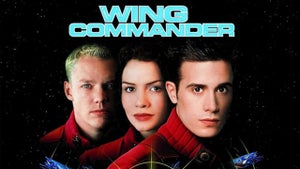 News
NewsStar Citizen is one of the great space video games and its origin is a B-movie
Read more
 News
NewsFallout 4 receives a huge new expansion, although it is not brought to us by Bethesda
Read more
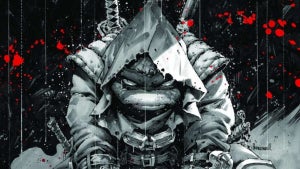 News
NewsThe Teenage Mutant Ninja Turtles will receive a new live-action movie, although not without some buts
Read more
 News
NewsDragon's Dogma 2 is one of the most divisive games in recent years, it has reached a tremendous sales milestone
Read more
 News
NewsBrendan Fraser is delighted to make a sequel to this movie 20 years later
Read more